








DJI Osmo Mobile SE Smartphone Gimbal with 3-Axis Stabilization
Key Features
- MPN: M05E01
- Model: Osmo Mobile SE
- Smartphone Gimbal Stabilizer
- Up to 290 g Load Capacity
- Supports Smartphones up to 3.3″ Wide
- Time-Lapse, Hyperlapse, and Panorama Modes
12,000.00৳ Original price was: 12,000.00৳ .6,999.00৳ Current price is: 6,999.00৳ .
Out of stock
Out of stock
Payment Methods:


Delivery Time
Inside Dhaka: From next day to 1 business days.
*Inside Dhaka North and South City Corporation.
Outside Dhaka: From next day to 3 business days.
**Home Delivery/Courier Delivery.

Shipping Charge
Inside Dhaka: Starts from 100Tk.
**Inside Dhaka North and South City Corporation.
Outside Dhaka: Starts from 200Tk.
**Home Delivery/Courier Delivery.
18 Months Servicing Warranty

18 Months Servicing Warranty

Description
Specification
| General | ||
| Dimension | Unfolded: 262.5×119.5×104 mm (L×W×H) Folded: 167×108.5×46.5 mm (L×W×H) |
|
| Weight | Gimbal: Approx. 352 g Magnetic Phone Clamp: Approx. 31 g |
|
| Compatibility | Camera Control: On Compatible Models | |
| Battery | ||
| Type | Li-ion | |
| Capacity | 2600 mAh | |
| Energy | 9.36 Wh | |
| Charging Temperature | 5° to 40° C (41° to 104° F) | |
| Operating Temperature | 0° to 40° C (32° to 104° F) | |
| Operating Time | Approx. 8 hours (measured under ideal conditions with the gimbal fully balanced) | |
| Charging Time | Approx. 2 hours and 12 minutes (measured with a 10W Type-C charger) | |
| Ports | USB-C | |
| Gimbal | ||
| Mechanical Range | Pan: -161.2° to 171.95° Roll: -136.7° to 198° Tilt: -106.54° to 235.5° |
|
| Max Controllable Speed | 120°/s | |
| Width of Compatible | Width: 2.6 to 3.3″ / 67 to 84 mm | |
| Thickness of Compatible | Thickness: 0.3 to 0.4″ / 6.9 to 10 mm | |
| Maximum Load | 170 to 290 g | |
| Wireless | Bluetooth 5.1 | |
| Warranty | ||
| Warranty | DJI Authorize 1 Year Warranty Policy | |
Description
DJI Osmo Mobile SE Smartphone Gimbal with 3-Axis Stabilization
The DJI Osmo Mobile SE Smartphone Gimbal stabilizer enhances stability and enables you to move your footage more creatively by having a smaller form factor and a longer battery life than its predecessor. More shooting modes and features are available when using the DJI Mimo app thanks to the improved Bluetooth 5.1 connection. The OM Magnetic Phone Clamp 3 is another feature of the SE that enables the rig to support cellphones up to 3.3″ broad. The gimbal can support weights up to 10.2 oz overall. A grip tripod, power cord, and storage pouch are all included with the gimbal so you can take it with you wherever you go.
ActiveTrack 5.0
The DJI Osmo Mobile SE Smartphone Gimbal Upgraded ActiveTrack 5.0 enhances stability over greater distances and supports front camera tracking from both side orientations and while spinning. Built-in 3-axis gimbal motors produce smooth video even when they are operating with lossless delivery.
Timelapse, Motion lapse, Hyperlapse
The DJI Osmo Mobile SE Smartphone Gimbal With the grip tripod, place your gimbal on a level surface and start a timelapse of the view of your choice. During your timelapse, use Motionlapse to pre-set a gimbal path for subtle, dynamic movement. Using hyper-lapse, you may quickly and steadily capture motion. You may make compilation videos using the DJI Mimo app’s templates by selecting footage to emphasize.
Gimbal Modes
This Gimbal modes refer to the different settings available on a camera gimbal that control its movement and orientation while shooting. One of the most common modes is the “Follow” mode, in which the camera view follows the gimbal’s pan and tilt movements while remaining stable during rolls. This mode is useful for capturing smooth, steady footage while tracking a subject’s movement. Another popular mode is “Tilt Locked,” which allows the camera view to only follow the gimbal’s pan movement while remaining stable during tilts and rolls. This mode is useful when filming a subject that is stationary or when the camera needs to stay level while the gimbal moves. The “FPV” mode is a more advanced setting that allows all three axes of the gimbal to follow the movement of the main body. This mode is commonly used in drone or action camera footage, where the camera needs to follow the movement of the user. The “SpinShot” mode allows the user to control the rotation of the gimbal by pushing the joystick left or right. This mode is useful when filming panoramic shots or when the user wants to add a dynamic element to their footage. Compact and Portable. Fold the Mobile SE down to a compact form factor capable of fitting in your pocket. Its magnetic phone clamp easily detaches when not in use and is capable of fitting around your phone while in its case.
Bluetooth 5.1 for Remote Control
The DJI Osmo Mobile SE Smartphone Gimbal Integrated Bluetooth 5.1 connectivity allows you to control your gimbal from your smartphone with the DJI Mimo app. Tutorials provide intuitive instructions and guides to execute your creative vision. Toggle between modes like Timelapse, Dynamic Zoom, and Panorama. When touching your screen or controls is inefficient, Gesture Control has your back for easy group photos or selfies. Once finished, LightCut can help you edit your videos or photos with embedded AI-powered templates.
Onboard Control
The DJI Osmo Mobile SE Smartphone Gimbal’s straightforward, easy-to-reach controls let you control all three axes while holding the gimbal. You may check the gimbal mode, system status indicator, and battery level using the built-in status screen. The mode button alternates among the four gimbal modes. Adjustments are made quickly at a maximum control speed of 120°/s. At the push of a button, switch between portrait and landscape orientations.
DJI Osmo Mobile SE – Frequently Asked Questions (FAQs)
1. What is the price of DJI Osmo Mobile SE in Bangladesh?
At Drone Fly BD, we offer the DJI Osmo Mobile SE at the most competitive price in Bangladesh with official warranty and fast delivery.
2. Is the DJI Osmo Mobile SE good for beginners?
Yes! The Osmo Mobile SE is user-friendly, compact, and packed with intelligent shooting modes, making it perfect for both beginners and experienced creators.
3. Does the DJI Osmo Mobile SE work with iPhones and Androids?
Yes. It’s compatible with most modern smartphones within DJI’s size and weight limits, including both iPhone and Android devices.
4. How is the DJI Osmo Mobile SE different from Osmo Mobile 6?
The Osmo Mobile SE offers a more compact design, ActiveTrack 5.0, and quick-launch features, while keeping a more affordable price point.
5. What is the battery life of DJI Osmo Mobile SE?
You can shoot for several hours on a single charge, making it ideal for travel vlogs, events, and long filming sessions.
6. Where can I buy DJI Osmo Mobile SE in Bangladesh?
You can purchase from Drone Fly BD online or in-store, with official warranty, after-sales support, and nationwide delivery.
Why Buy from Drone Fly BD?
-
100% Genuine DJI Product
-
Best Price in Bangladesh
-
Official Warranty & Support
-
Fast Nationwide Delivery
-
Expert After-Sales Service
Perfect For: Vlogging, TikTok & YouTube videos, travel filmmaking, event coverage, and mobile cinematography.
📦 Order your DJI Osmo Mobile SE today from Drone Fly BD and start creating smooth, cinematic videos instantly.
Description
Specification
| General | ||
| Dimension | Unfolded: 262.5×119.5×104 mm (L×W×H) Folded: 167×108.5×46.5 mm (L×W×H) |
|
| Weight | Gimbal: Approx. 352 g Magnetic Phone Clamp: Approx. 31 g |
|
| Compatibility | Camera Control: On Compatible Models | |
| Battery | ||
| Type | Li-ion | |
| Capacity | 2600 mAh | |
| Energy | 9.36 Wh | |
| Charging Temperature | 5° to 40° C (41° to 104° F) | |
| Operating Temperature | 0° to 40° C (32° to 104° F) | |
| Operating Time | Approx. 8 hours (measured under ideal conditions with the gimbal fully balanced) | |
| Charging Time | Approx. 2 hours and 12 minutes (measured with a 10W Type-C charger) | |
| Ports | USB-C | |
| Gimbal | ||
| Mechanical Range | Pan: -161.2° to 171.95° Roll: -136.7° to 198° Tilt: -106.54° to 235.5° |
|
| Max Controllable Speed | 120°/s | |
| Width of Compatible | Width: 2.6 to 3.3″ / 67 to 84 mm | |
| Thickness of Compatible | Thickness: 0.3 to 0.4″ / 6.9 to 10 mm | |
| Maximum Load | 170 to 290 g | |
| Wireless | Bluetooth 5.1 | |
| Warranty | ||
| Warranty | DJI Authorize 1 Year Warranty Policy | |
Description
DJI Osmo Mobile SE Smartphone Gimbal with 3-Axis Stabilization
The DJI Osmo Mobile SE Smartphone Gimbal stabilizer enhances stability and enables you to move your footage more creatively by having a smaller form factor and a longer battery life than its predecessor. More shooting modes and features are available when using the DJI Mimo app thanks to the improved Bluetooth 5.1 connection. The OM Magnetic Phone Clamp 3 is another feature of the SE that enables the rig to support cellphones up to 3.3″ broad. The gimbal can support weights up to 10.2 oz overall. A grip tripod, power cord, and storage pouch are all included with the gimbal so you can take it with you wherever you go.
ActiveTrack 5.0
The DJI Osmo Mobile SE Smartphone Gimbal Upgraded ActiveTrack 5.0 enhances stability over greater distances and supports front camera tracking from both side orientations and while spinning. Built-in 3-axis gimbal motors produce smooth video even when they are operating with lossless delivery.
Timelapse, Motion lapse, Hyperlapse
The DJI Osmo Mobile SE Smartphone Gimbal With the grip tripod, place your gimbal on a level surface and start a timelapse of the view of your choice. During your timelapse, use Motionlapse to pre-set a gimbal path for subtle, dynamic movement. Using hyper-lapse, you may quickly and steadily capture motion. You may make compilation videos using the DJI Mimo app’s templates by selecting footage to emphasize.
Gimbal Modes
This Gimbal modes refer to the different settings available on a camera gimbal that control its movement and orientation while shooting. One of the most common modes is the “Follow” mode, in which the camera view follows the gimbal’s pan and tilt movements while remaining stable during rolls. This mode is useful for capturing smooth, steady footage while tracking a subject’s movement. Another popular mode is “Tilt Locked,” which allows the camera view to only follow the gimbal’s pan movement while remaining stable during tilts and rolls. This mode is useful when filming a subject that is stationary or when the camera needs to stay level while the gimbal moves. The “FPV” mode is a more advanced setting that allows all three axes of the gimbal to follow the movement of the main body. This mode is commonly used in drone or action camera footage, where the camera needs to follow the movement of the user. The “SpinShot” mode allows the user to control the rotation of the gimbal by pushing the joystick left or right. This mode is useful when filming panoramic shots or when the user wants to add a dynamic element to their footage. Compact and Portable. Fold the Mobile SE down to a compact form factor capable of fitting in your pocket. Its magnetic phone clamp easily detaches when not in use and is capable of fitting around your phone while in its case.
Bluetooth 5.1 for Remote Control
The DJI Osmo Mobile SE Smartphone Gimbal Integrated Bluetooth 5.1 connectivity allows you to control your gimbal from your smartphone with the DJI Mimo app. Tutorials provide intuitive instructions and guides to execute your creative vision. Toggle between modes like Timelapse, Dynamic Zoom, and Panorama. When touching your screen or controls is inefficient, Gesture Control has your back for easy group photos or selfies. Once finished, LightCut can help you edit your videos or photos with embedded AI-powered templates.
Onboard Control
The DJI Osmo Mobile SE Smartphone Gimbal’s straightforward, easy-to-reach controls let you control all three axes while holding the gimbal. You may check the gimbal mode, system status indicator, and battery level using the built-in status screen. The mode button alternates among the four gimbal modes. Adjustments are made quickly at a maximum control speed of 120°/s. At the push of a button, switch between portrait and landscape orientations.
DJI Osmo Mobile SE – Frequently Asked Questions (FAQs)
1. What is the price of DJI Osmo Mobile SE in Bangladesh?
At Drone Fly BD, we offer the DJI Osmo Mobile SE at the most competitive price in Bangladesh with official warranty and fast delivery.
2. Is the DJI Osmo Mobile SE good for beginners?
Yes! The Osmo Mobile SE is user-friendly, compact, and packed with intelligent shooting modes, making it perfect for both beginners and experienced creators.
3. Does the DJI Osmo Mobile SE work with iPhones and Androids?
Yes. It’s compatible with most modern smartphones within DJI’s size and weight limits, including both iPhone and Android devices.
4. How is the DJI Osmo Mobile SE different from Osmo Mobile 6?
The Osmo Mobile SE offers a more compact design, ActiveTrack 5.0, and quick-launch features, while keeping a more affordable price point.
5. What is the battery life of DJI Osmo Mobile SE?
You can shoot for several hours on a single charge, making it ideal for travel vlogs, events, and long filming sessions.
6. Where can I buy DJI Osmo Mobile SE in Bangladesh?
You can purchase from Drone Fly BD online or in-store, with official warranty, after-sales support, and nationwide delivery.
Why Buy from Drone Fly BD?
-
100% Genuine DJI Product
-
Best Price in Bangladesh
-
Official Warranty & Support
-
Fast Nationwide Delivery
-
Expert After-Sales Service
Perfect For: Vlogging, TikTok & YouTube videos, travel filmmaking, event coverage, and mobile cinematography.
📦 Order your DJI Osmo Mobile SE today from Drone Fly BD and start creating smooth, cinematic videos instantly.
Specification
 Overview
Overview
 Processor
Processor
 Display
Display
 RAM
RAM
 Storage
Storage
 Video Card
Video Card
 Connectivity
Connectivity
 Features
Features
 Battery
Battery
 General
General
Customer Reviews
Related Products
SJRC F7s 4k Pro 3 axis gimble 4k Camera
In stock

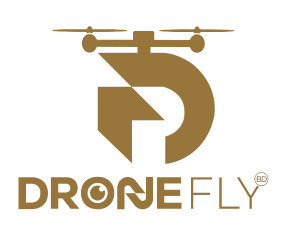


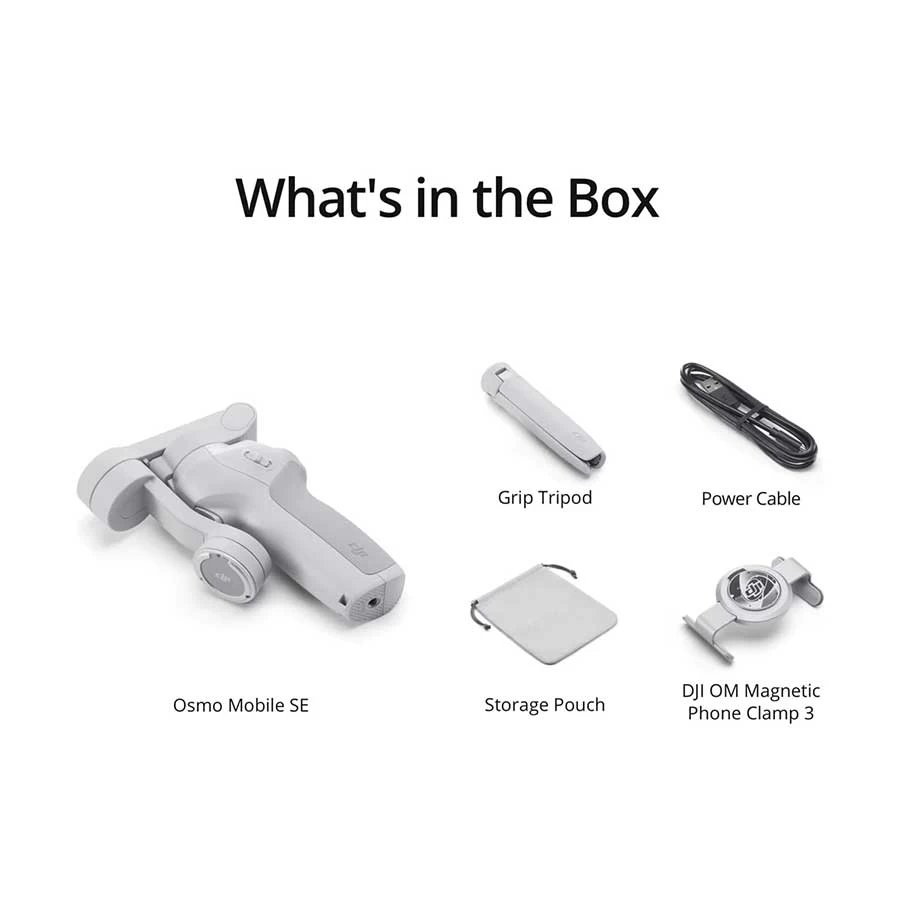




Reviews
Clear filtersThere are no reviews yet.